How to get mobile whats app to desktop instantly
It is very easy to get your whats app on desktop. We no need to use another app or extension for this method. We can use both mobile phone and desktop whatsapp same time.
Step 01
Connect both your mobile phone and computer to internet. (no need to be same connection)
Step 02
Open whats app on your mobile phone and web browser in desktop.
Step 03
Type URL address as web.whatsapp.com in your desktop browser.
Step 04
Click mobile phone's whatsapp Menu button and select 'Whatsapp web'.
Step 05
Capture the QR code on desktop using mobile camera scanner.
Step 06
Its done. Enjoy the tip.
if you need video of this tip watch below,
Thank you and Stay tune for more tips and tricks.
If you know new tips, comment section is all yours' to share with others.






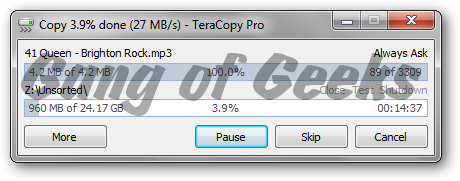


Comments
Post a Comment