One click to disable/enable Windows Defender (Windows 10)
If you use windows 10 or 8 Operating System in your PC there is a anti-virus software with Operating system. It called Windows Defender. So if you use Windows 10 professional version or high version you no need to install or use another anti-virus application software like Avast, Avira, AVG and etc.
But when we install crack software or some other points we have to disable Windows Defender to success our goal. So many people asked me to how to disable windows defender. So I have to explain them how to do it manually step by step, and It is very annoying thing to do. So here is the solution.

Step 2
Download, Extract and Run downloaded software (Disable Defender.exe)
** if you cant't extract this software please follow the video guide.
Here we are done. This is it. Now you can disable or enable Windows Defender simply by clicking on those two buttons. Easy right..!😁
- However you will get Disable Defender.ini file in same location where this software located. Don't panic. Just delete that after did your work.
Note - This software is not tested on Windows 8 Operating Systems.
and also if you need to do this process manually here is the video.
Thank you and see you in another geek lesson.
and as always do forget to leave a comment about your experience.


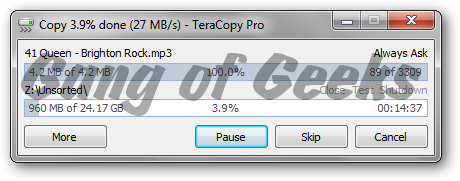


Comments
Post a Comment